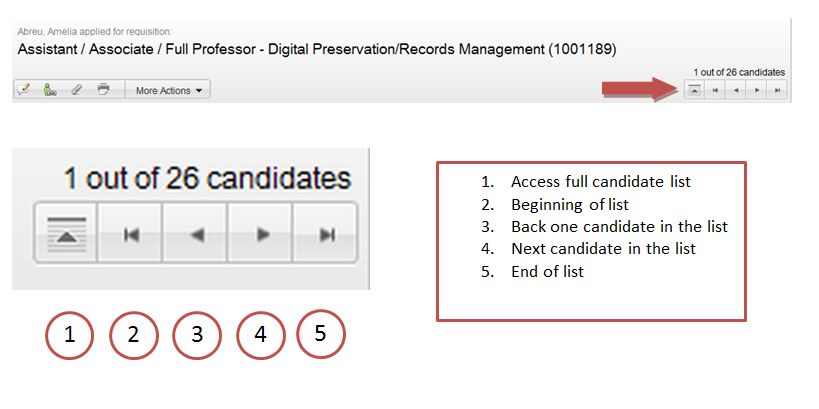Viewing Candidate Applications
Locating Applicants to Your Search
Navigation in the Candidate Record
Locating Applicants to Your Search
1. After logging in, go to the Job Openings box, locate the Requisition matching your search and click on the number hyperlink to access the candidate list.
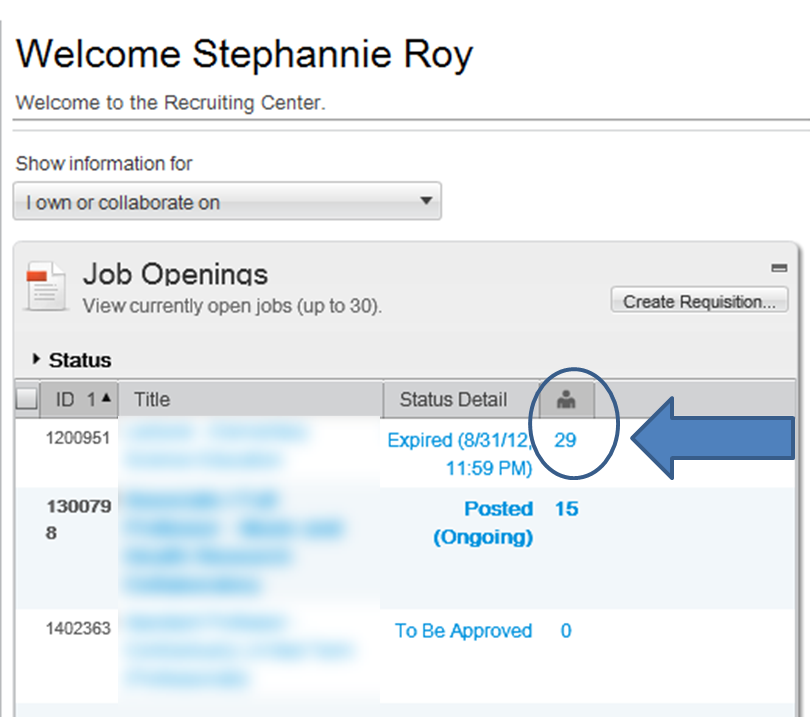
2. Click on the name of the candidate in the list to view the application materials.
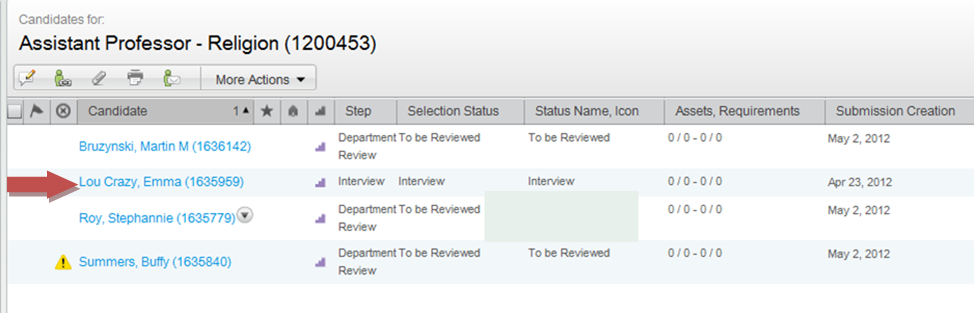
Viewing Application Materials
All materials submitted by the applicant are in the Attachment area including reference letters if these were uploaded by your search administrator.
- In the top section called “Submission Specific Attachments,” you will find materials relevant to your search.
- Click on the desired file under the Converted File heading to open and view the attached file in HTML format within your browser.
- Documents in the Other Attachments section are not relevant to the candidate’s application for this search.
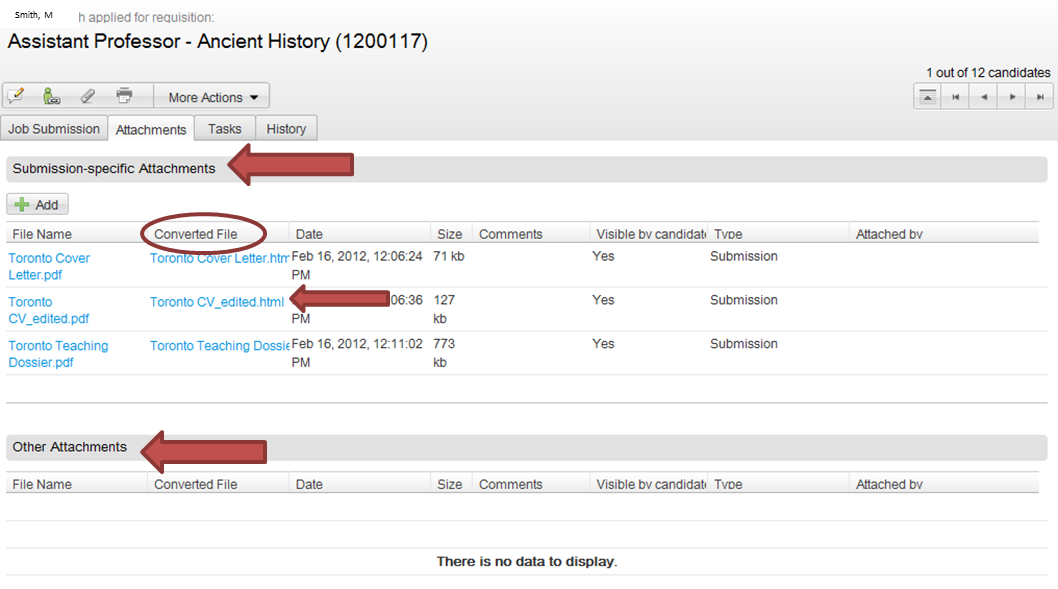
Navigation in the Candidate Record
To view materials for another candidate, there are several options:
- There are five navigation buttons at the top right of the page to access other candidates in the requisition.